Advanced noCaptcha & invisible Captcha (v2 & v3)
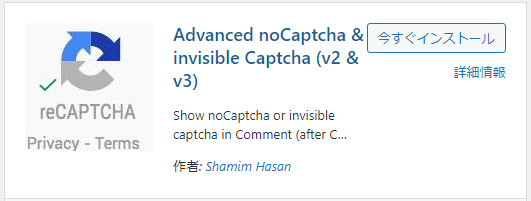
インストールが終わり有効化したら、設定を開きます。
最初にGoogle Keysを設定します。
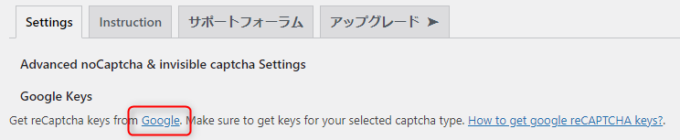
https://www.google.com/recaptcha/adminからKEYを取得します。
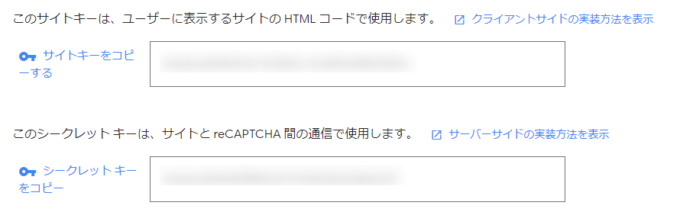
取得したKeyをAdvanced noCaptcha & invisible Captcha (v2 & v3)に入力します。
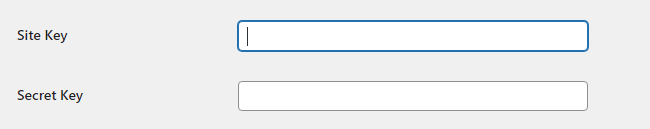
bbPressのパーマリンクをpostIDに変更するプラグイン

Custom Post Type Permalinksプラグインを利用します。
「bbPress Permalinks with ID」は、開発が止まっており、現在は利用できません。
bbPressに画像を投稿するプラグイン

「Inline Image Upload for BBPress」
メールアドレスの必須チェックを外す方法
プラグイン編集で「bbpress/includes/common/functions.php」を選び、「Invalid email address.」をコメントアウトする。
562行目付近
bbp_add_error( ‘bbp_anonymous_email’, __( ‘<strong>ERROR</strong>: Invalid email address.’, ‘bbpress’ ) );
を
// bbp_add_error( ‘bbp_anonymous_email’, __( ‘<strong>ERROR</strong>: Invalid email address.’, ‘bbpress’ ) );
に変更
メールアドレスの入力欄を消す方法
プラグイン編集で「bbpress/templates/default/bbpress/form-anonymous.php」を選び、下記のようにコメントアウトします。
<p> <label for=”bbp_anonymous_email”><?php esc_html_e( ‘Mail (will not be published) (required):’, ‘bbpress’ ); ?></label><br /> <input type=”text” id=”bbp_anonymous_email” value=”<?php bbp_author_email(); ?>” size=”40″ maxlength=”100″ name=”bbp_anonymous_email” /> </p>
を
<?php /* <p> <label for=”bbp_anonymous_email”><?php esc_html_e( ‘Mail (will not be published) (required):’, ‘bbpress’ ); ?></label><br /> <input type=”text” id=”bbp_anonymous_email” value=”<?php bbp_author_email(); ?>” size=”40″ maxlength=”100″ name=”bbp_anonymous_email” /> </p> */ ?>
に変更する
ウェブサイトの入力欄を消す方法
プラグイン編集で「bbpress/templates/default/bbpress/form-anonymous.php」を選び、下記のようにコメントアウトします。
<p> <label for=”bbp_anonymous_website”><?php esc_html_e( ‘Website:’, ‘bbpress’ ); ?></label><br /> <input type=”text” id=”bbp_anonymous_website” value=”<?php bbp_author_url(); ?>” size=”40″ maxlength=”200″ name=”bbp_anonymous_website” /> </p>
を
<?php /*
<p>
<label for=”bbp_anonymous_website”><?php esc_html_e( ‘Website:’, ‘bbpress’ ); ?></label><br />
<input type=”text” id=”bbp_anonymous_website” value=”<?php bbp_author_url(); ?>” size=”40″ maxlength=”200″ name=”bbp_anonymous_website” />
</p>
*/ ?>
に変更する
投稿者のリンクを表示しない方法
プラグイン編集で「bbpress/includes/topics/template.php」を選び、「class=”bbp-author-link”」をコメントアウトする。
1477行付近
// Only wrap in link if profile exists
if ( empty( $anonymous ) && bbp_user_has_profile( bbp_get_topic_author_id( $topic_id ) ) ) {
$author_link = sprintf( ‘<a href=”%1$s”%2$s%3$s>%4$s</a>’, esc_url( $author_url ), $link_title, ‘ class=”bbp-author-link”‘, $author_link );
を
// Only wrap in link if profile exists
if ( empty( $anonymous ) && bbp_user_has_profile( bbp_get_topic_author_id( $topic_id ) ) ) {
// $author_link = sprintf( ‘<a href=”%1$s”%2$s%3$s>%4$s</a>’, esc_url( $author_url ), $link_title, ‘ class=”bbp-author-link”‘, $author_link );
さらに、
プラグイン編集で「bbpress/includes/replies/template.php」を選び、「class=”bbp-author-link”」をコメントアウトする。
1242行付近
// Only wrap in link if profile exists
if ( empty( $anonymous ) && bbp_user_has_profile( bbp_get_reply_author_id( $reply_id ) ) ) {
$author_link = sprintf( ‘<a href=”%1$s”%2$s%3$s>%4$s</a>’, esc_url( $author_url ), $link_title, ‘ class=”bbp-author-link”‘, $author_link );
}
を
// Only wrap in link if profile exists
if ( empty( $anonymous ) && bbp_user_has_profile( bbp_get_reply_author_id( $reply_id ) ) ) {
// $author_link = sprintf( ‘<a href=”%1$s”%2$s%3$s>%4$s</a>’, esc_url( $author_url ), $link_title, ‘ class=”bbp-author-link”‘, $author_link );
}
に変更する。